
Dedicated to Provision of Long Term Stable Running IoT Devices
- mailbox
 [email protected]
[email protected] - phone
 +86-755-85241929
+86-755-85241929

Dedicated to Provision of Long Term Stable Running IoT Devices
 [email protected]
[email protected]  +86-755-85241929
+86-755-85241929 Hello everyone, this is Allen, Sales Director from iStartek with more than 6years of experience in the GPS field, In this article, we will show you how to use iStartek VT200 L with an ultrasonic fuel sensor GPS via RS232.
VT200 L Parameter editor
comm tool
USB Driver
The contents are marked in Red must fill in, then click write.
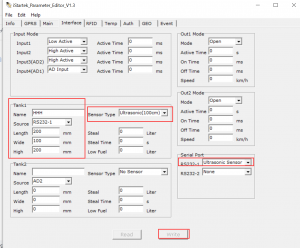
After set ready, click “Close” on Parameter editor, then connect VT200 L with comm tool, to let it read out data.
UL212 Ultrasonic fuel sensor is Wireless BLE All-in-One Ultrasonic Fuel Level Sensor, UL212 Ultrasonic fuel sensor can be used for Fleet Fuel Monitoring/Telematics. Ul212 Ultrasonic fuel sensor GPS can work with iStartek VT200 L GPS Tracker by Analogy input or RS232 Port, it’s quite easy.
UL212 Ultrasonic fuel sensor has below advantages:

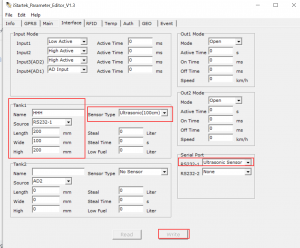
UL212 Ultrasonic fuel sensor Yellow wire (TX) connect with VT200 L Green wire (RX)
UL212 Ultrasonic fuel sensor White wire (RX) connect with VT200 L White wire (TX)
UL212 Ultrasonic fuel sensor Red wire connect with VT200 L red wire connect with power supply +
UL212 Ultrasonic fuel sensor black wire connect with VT200 L black wire connect with power supply –
After connecting VT200 L with UL212 Ultrasonic fuel sensor, we can see there is “RS232-1 Receive Data” shown on comm tool, that means VT200 L is testing ok with UL212 Ultrasonic fuel sensor, then we can check if data is correct.
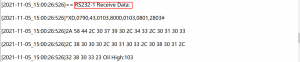
Inside the location data 010013 is the data Ul212 Ultrasonic fuel sensor detected, the number of liters of a fuel tank is expressed in 6-digit hexadecimal format, the first 2 characters are the number of the fuel tank, and the last 4 characters are the number of liters*10.
So the first 01 means the first tank, we transfer 0013 from hex to dec is 19, so fuel is 1.9L.
Also, the fuel_volume shown on the platform is 1.9L.
![]()
If you have any queries in using VT200 L with iStartek UL212 ultrasonic fuel sensor GPS, welcome to message us freely.