
Dedicated to Provision of Long Term Stable Running IoT Devices
- mailbox
 [email protected]
[email protected] - phone
 +86-755-85241929
+86-755-85241929

Dedicated to Provision of Long Term Stable Running IoT Devices
 [email protected]
[email protected]  +86-755-85241929
+86-755-85241929 Hi everybody, this is Ruby from iStartek, which is a professional factory of GPS tracker and 4G Router since 2015. We have a variety of GPS Platform Tracker Devices with different functions to meet the needs of different customers and different markets. Our tracking platform support many functions as following:
In monitor page, user will see a general tracking interface, which display all devices of each one account. And we GPS Platform support 11 maps, Google Streets, Google Satellite, Google Hybrid, Google Terrain, Bing Road, Bing Aerial, Bing Hybrid, OSM Map, Mapbox Streets, Mapbox Satellite and Baidu Map.
![]()
In report page, user can check kinds of report, alert overview. And also can download excel and pdf for record.
Meanwhile, there is also a report task feature, which allow users create a task for what report they want, daily or weekly in a specific time period.
![]()
Settings showed user preference, notification and map key status.
![]()
User can measure distance by drawing a line.
![]()
User can check the live traffic condition on the map.
![]()
User can draw different routes on map, connect the route with any device, if the device drive away from the route, then there will be an alert notification.
![]()
User can check alerts information from all devices under account in the menu.
![]()
User can create one or multiple POIs in the map.
![]()
User can create multiple geo-fence and set up connection with devices, by selecting geo-fence in/out to get an alert notification.
![]()
Download a trace history in a specific time period, save for evidence purpose.
![]()
User can check device history route by select specific time period.
![]()
Send GPRS command instead of SMS command.
![]()
Quickly generate share location URL, anyone get this link can check the device real time location during the time period.
![]()
User can check street view based on device current location.
![]()
![]()
User can check device details in this menu, and also can set up device alert type preference.

Some devices are with more input, user can set up corresponding port based on their installations. This is our GPS Platform demo account for your reference: www.itrackcare.com APP: iTrackcare, account: itrackcare, Password: 12345678. More important, there is no monthly fee for our tracking platform, only yearly card fee, or lifetime card fee.

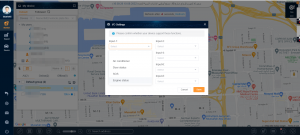
We support GPS platform rebrand, itrackcare platform can be used for different markets, such as fleet management, rental company, logistic company and so on. Please feel free to contact me you want to know more details: Contact: Ruby, Whatsapp/Skype/Wechat: +86 18620363484.